Posted 8 years ago
·
Author
The Fake Avicard Generator allows you to create fake avatar cards for fun. Take screenshots of them and post them on your photo stream, blog or website.
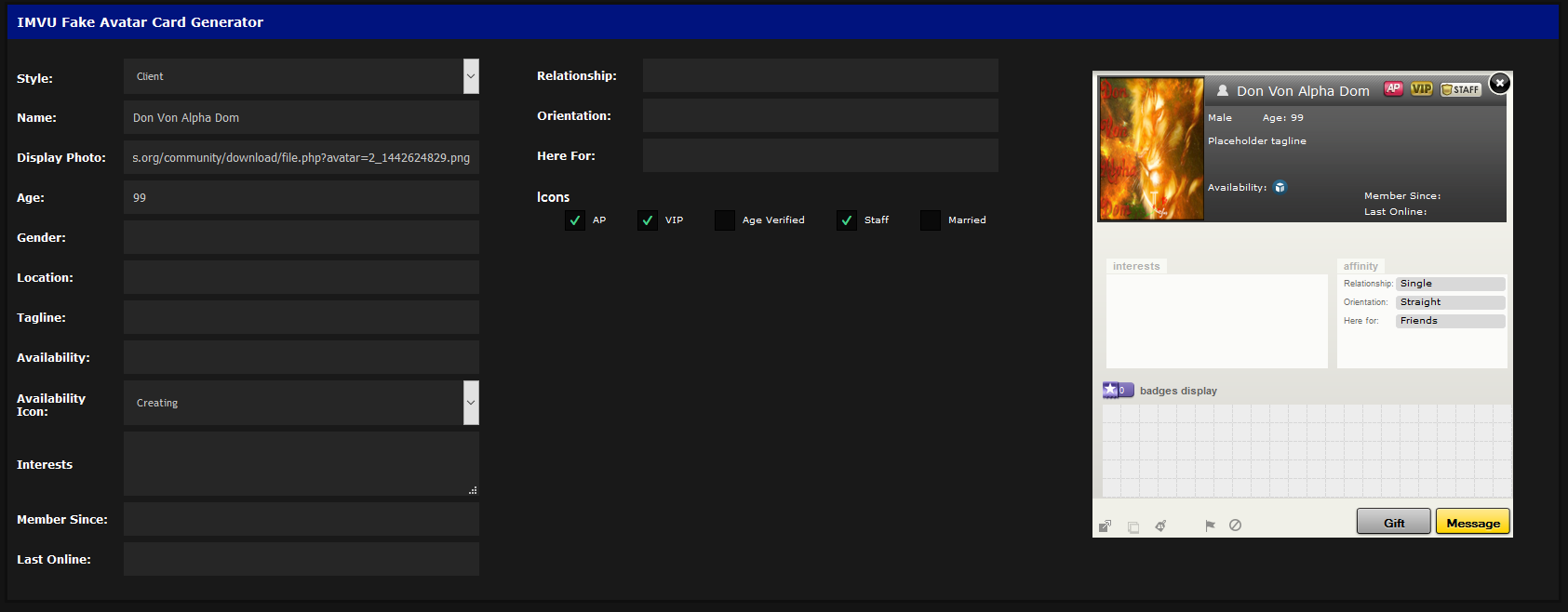
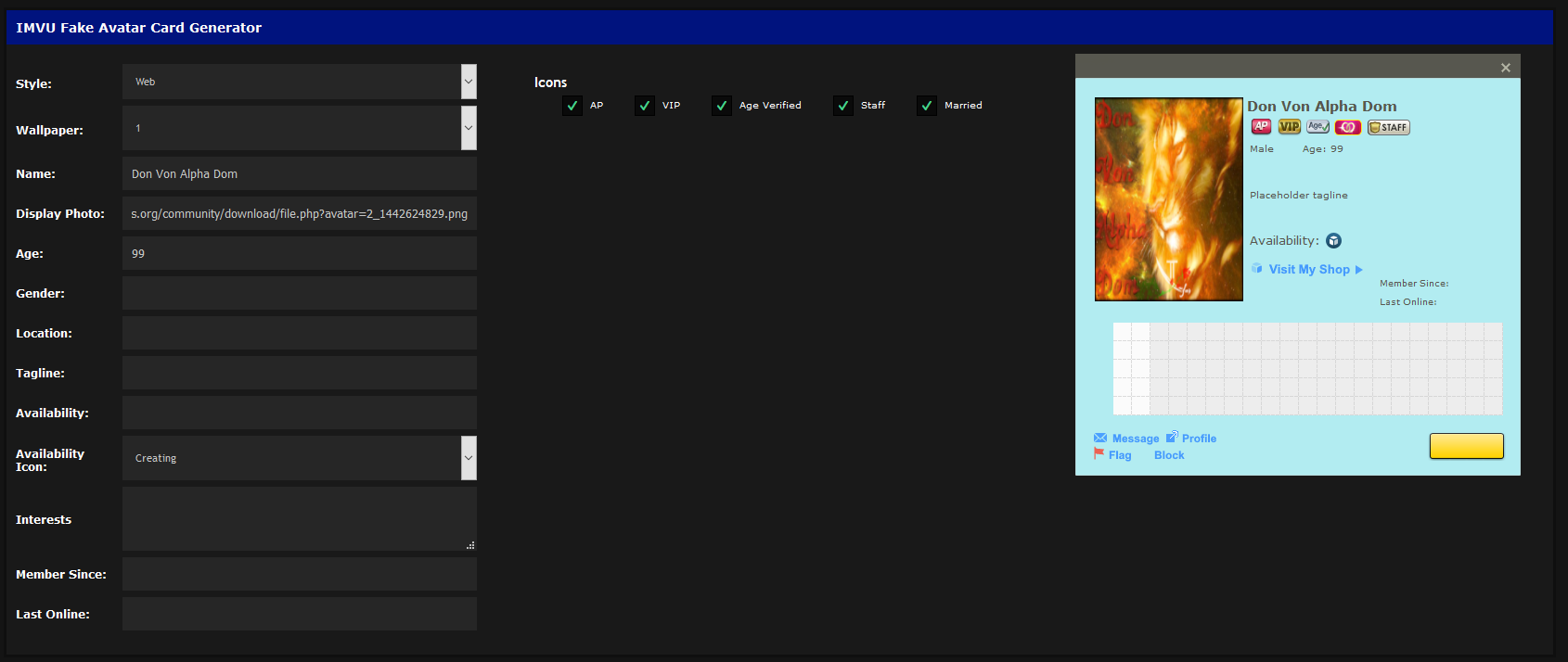
Features
Click here to generate a fake avicard
Changes:
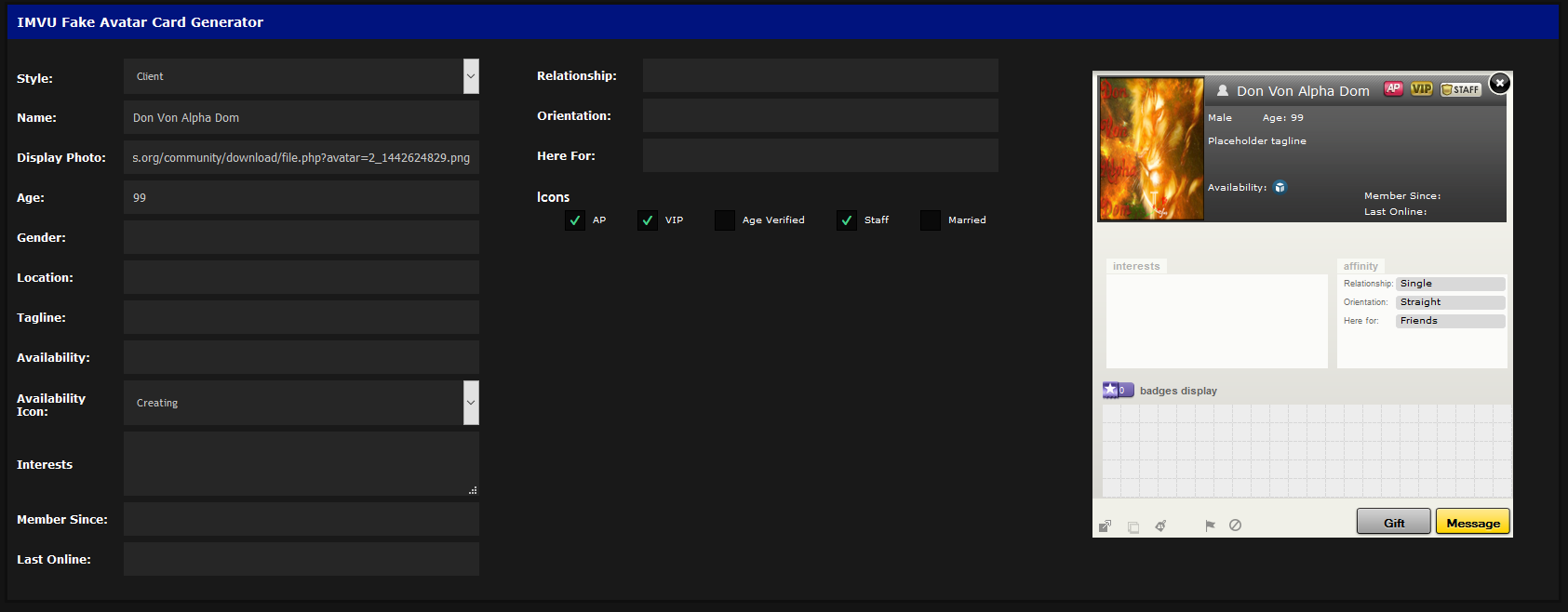
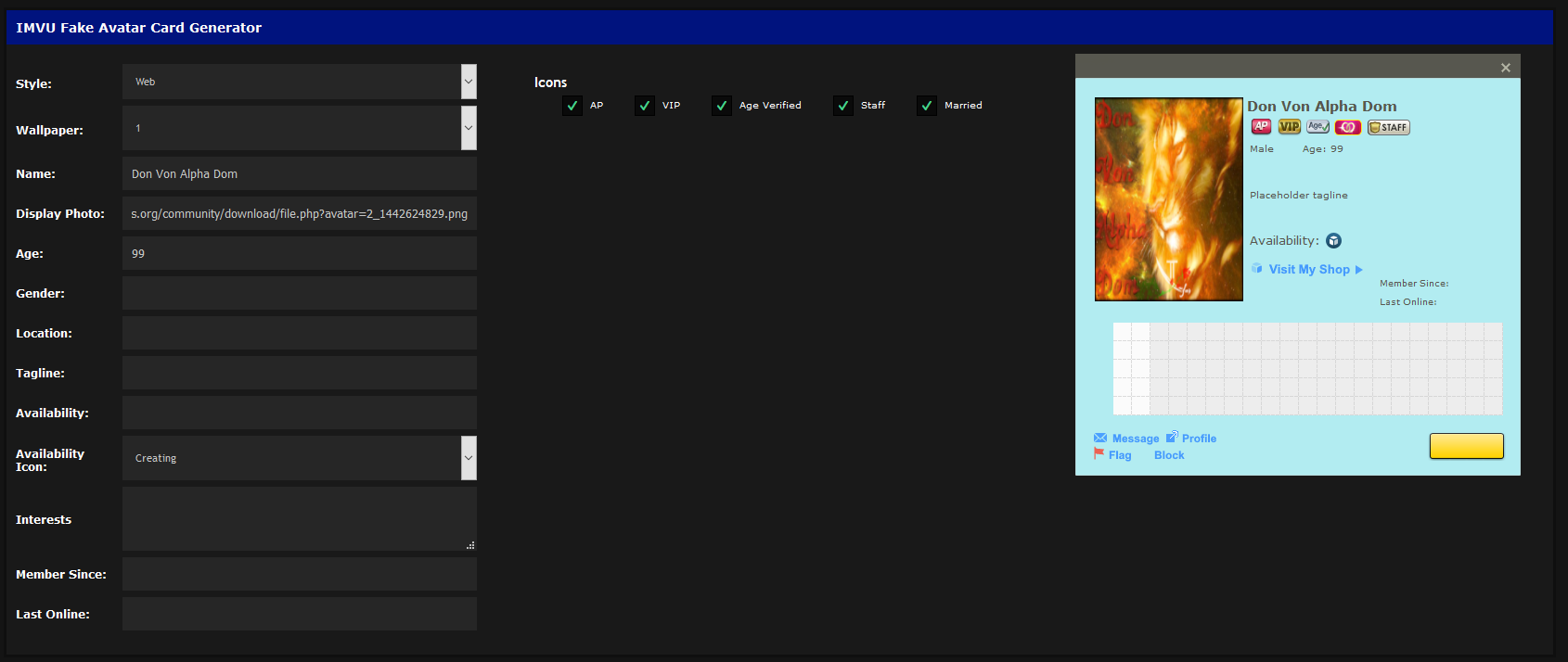
Features
- Supports both the client and web versions of the avatar card
- Supports the wallpaper colors of the web version
- Display Photo
- Gender
- Age
- Availability
- Availability icon
- Interests
- Tagline
- Member Since
- Relationship
- Orientation
- Here for
- Ap/VIP/Age verified/Marriage and staff badges
- Last Online
Click here to generate a fake avicard
Changes:
- The selected availability icon will now be displayed next to the selected availability value.
- You can now select a file from your computer to use as a display picture.
- Cleaned up the javascript logic making the tool faster and smaller.
- Improved the layout of the options to reduce wasted space and reduce the amount of scrolling needed.
- Added a default dp placeholder that is displayed whenever a dp has not been chosen.
- Replaced the online icon with a higher quality version.
- The staff watermark is now displayed when the staff option is checked.
- Added logic to make sure the staff watermark is visible as long as the staff option is checked and the style is set to client.
- You can now upload or use an image from the web to populate the badges area.
- Fixed location being in the wrong spot.
- Added married to option.
- Added now at option.
- Added show "visit my shop" option.
- Added message icon at the bottom.
- Added add friend icon at the bottom.
- Added years at IMVU banner.
- Fixed avatar name positioning
- Fixed bottom buttons positioning
- Added support for multi-line interests
- Added Country Flags
- Fixed font color for:
- Name
- Age
- Gender
- Location
- Tagline
- Availability
- Member Since
- Last Online
- Interests
