Posted 11 years ago
·
Author
A simple tool I created to help me locate products in a room not shown in the products in scene page. What this does is go through the cache files locating all the ones with a pid in the name, then depending on your selection, will output clickable link or plain pids for you to search through till you find the product you were looking for.
Not the ideal solution but it works. Granted it requires that you have access to the public/private room in order to generate the cache file and really only works for furniture.
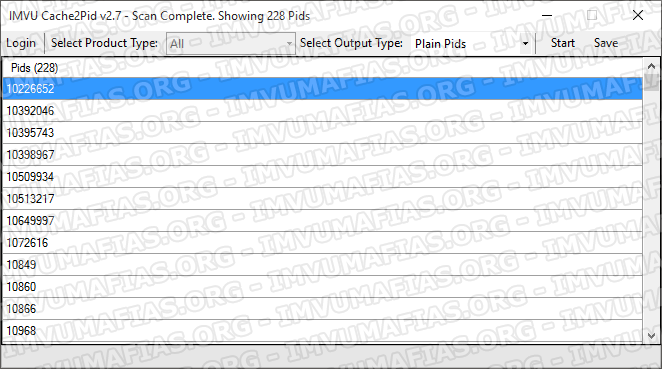
Instructions:
1. (Optional) Close IMVU and clear your cache, then re open imvu and only visit the the room (so you have less files to look through)
2. Run IMVU Cache2Pid v2.exe
3. Select which you would like to receive, Plain Pid or Shop Links
4. Click the Get Pids button to generate.
Now manually open the shop links till you find the product you want, or use T3DE to open all the pids till you find the product you wanted.
You can also click the clipboard icon to copy everything and paste it somewhere or click the floppy icon to save the results to a file.
Selecting "Hidden Only" will only show products that are hidden in the catalog. Note: This feature is still a WIP and takes a while to complete based on how many pids there are.
This program is new, report any bugs or feature requests to me
V2 Updates:
Option to only show hidden products - A work in progress
Redesigned UI
Multi-threading added
Interal code re-write.
V2.5 Updates:
-Re wrote the code that detects hidden/ufi product id numbers to make it actually work
-Added support for logging into IMVU
-Redesigned UI
V2.6 Updates:
-Re wrote the code that generates the list of pids from your cache. This new system works with IMVU's new cache directory structure but also supports the old structure in-case you're client isn't using the new one
V2.7 Updates:
-Modified the detection system to account for IMVU's internal changes that damaged it.
-Added status updates to the programs title bar
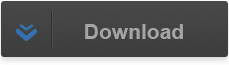
Like my tools? Want to help support me in making more?

Not the ideal solution but it works. Granted it requires that you have access to the public/private room in order to generate the cache file and really only works for furniture.
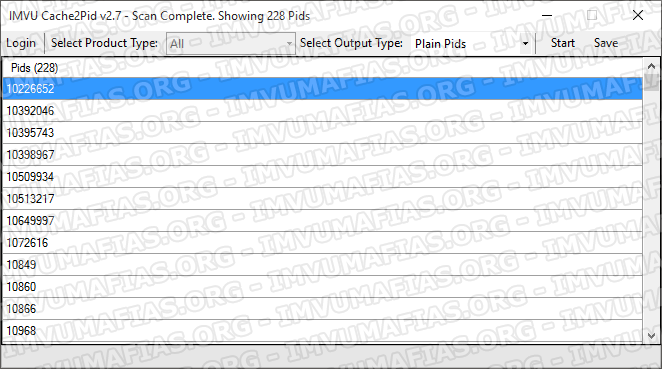
Instructions:
1. (Optional) Close IMVU and clear your cache, then re open imvu and only visit the the room (so you have less files to look through)
2. Run IMVU Cache2Pid v2.exe
3. Select which you would like to receive, Plain Pid or Shop Links
4. Click the Get Pids button to generate.
Now manually open the shop links till you find the product you want, or use T3DE to open all the pids till you find the product you wanted.
You can also click the clipboard icon to copy everything and paste it somewhere or click the floppy icon to save the results to a file.
Selecting "Hidden Only" will only show products that are hidden in the catalog. Note: This feature is still a WIP and takes a while to complete based on how many pids there are.
This program is new, report any bugs or feature requests to me
V2 Updates:
Option to only show hidden products - A work in progress
Redesigned UI
Multi-threading added
Interal code re-write.
V2.5 Updates:
-Re wrote the code that detects hidden/ufi product id numbers to make it actually work
-Added support for logging into IMVU
-Redesigned UI
V2.6 Updates:
-Re wrote the code that generates the list of pids from your cache. This new system works with IMVU's new cache directory structure but also supports the old structure in-case you're client isn't using the new one
V2.7 Updates:
-Modified the detection system to account for IMVU's internal changes that damaged it.
-Added status updates to the programs title bar
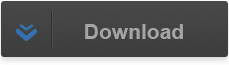
Like my tools? Want to help support me in making more?



