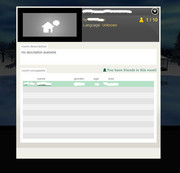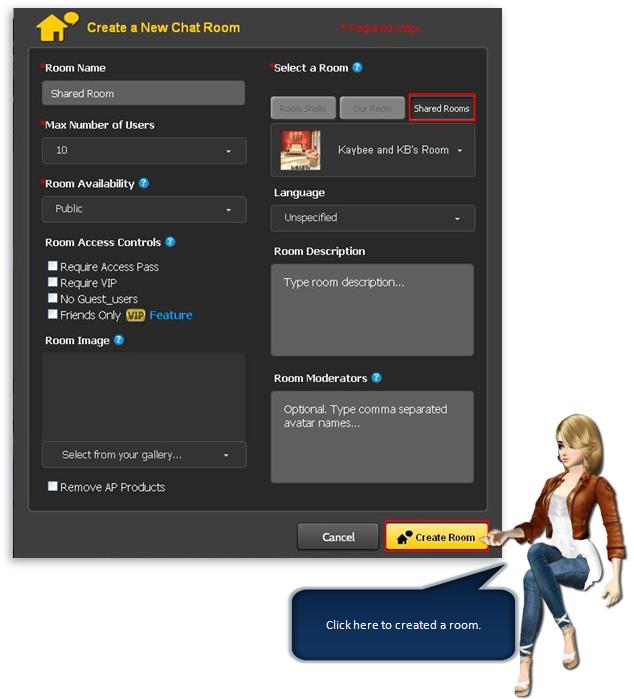Posted 5 years ago
·
Author
Posted 5 years ago
Posted 5 years ago
·
Author
Posted 5 years ago
Posted 5 years ago
·
Author
Posted 5 years ago
Posted 5 years ago
·
Author
Posted 5 years ago
Posted 5 years ago
·
Author
Posted 5 years ago