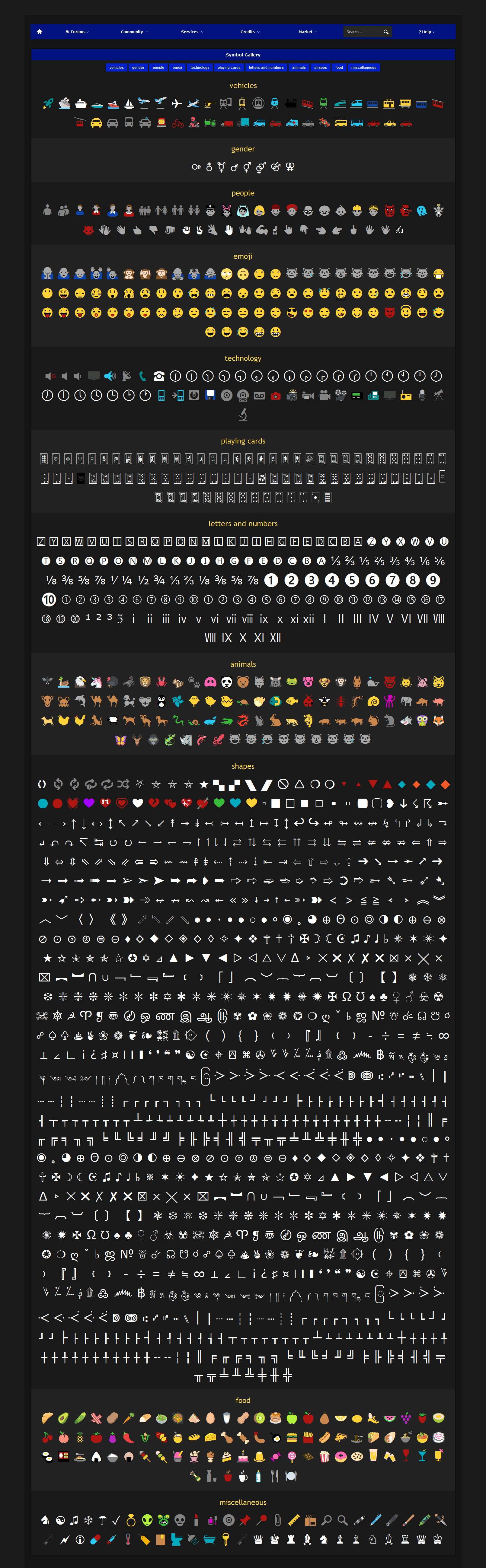Posted 11 years ago
·
Author
Posted 11 years ago
Posted 11 years ago
Posted 11 years ago
·
Author
Posted 11 years ago
Posted 11 years ago
Posted 11 years ago
Posted 11 years ago
·
Author
Posted 11 years ago
Posted 10 years ago
·
Author