Posted 2 years ago
Posted 2 years ago
Posted 2 years ago
·
Author
Posted 2 years ago
Posted 2 years ago
Posted 2 years ago
Posted 2 years ago
Posted 2 years ago
·
Author
Posted 2 years ago
Posted 2 years ago

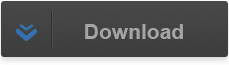
 You!!!
You!!!