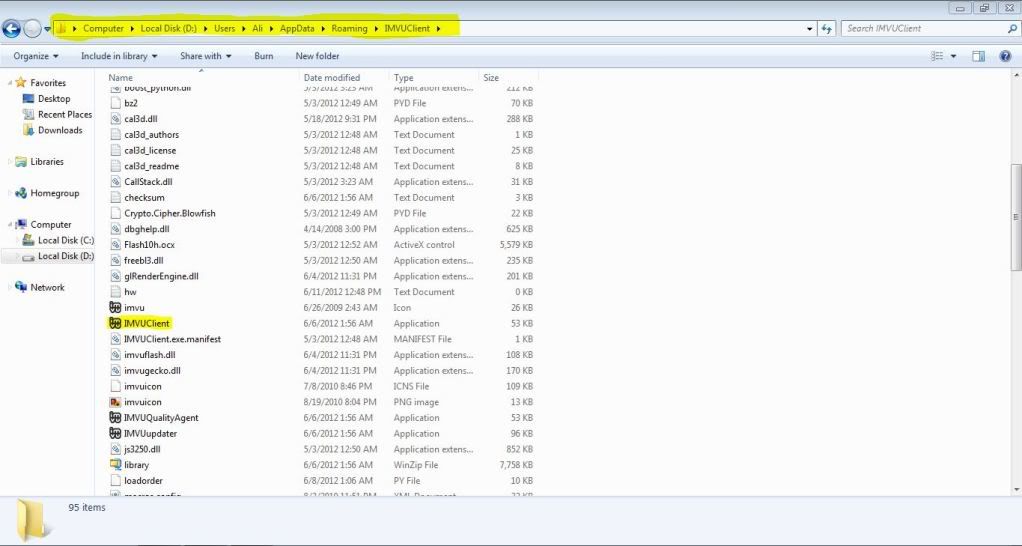Posted 12 years ago
Posted 12 years ago
·
Author
Posted 12 years ago
Posted 12 years ago
·
Author
Posted 12 years ago
Posted 12 years ago
Posted 12 years ago
·
Author
Posted 12 years ago
Posted 12 years ago
Posted 12 years ago
·
Author