Posted 15 years ago
·
Author
Installing And Using Your-Freedom Software
This your-freedom software is another solution to change our ip to US ip.
Installation and Using
What you will need
-Go here and download the your-freedom installer of your choice. http://www.your-freedom.net/index.php?id=3
-And register for a free account there.
-Now, run the installer and set up your-freedom on your pc.
-And now this is an important part. Configure you-freedom with the following info.
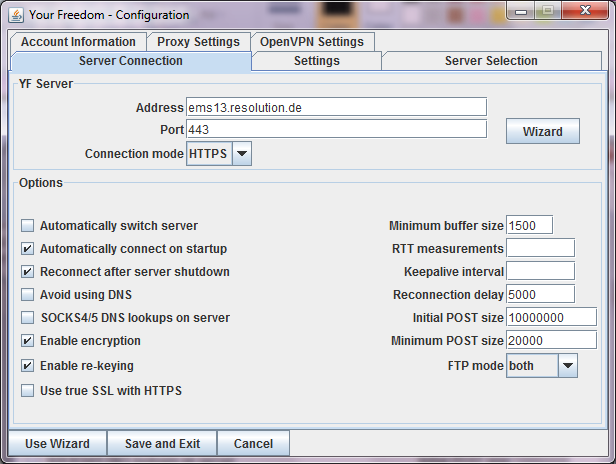
-And type in your username and password under this tab.
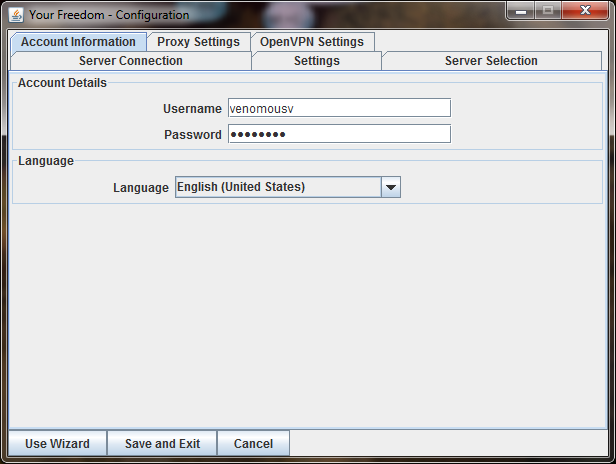
-And if your ISP assigns you a proxy, put it in here. Leave it blank if you don't need to use a proxy.
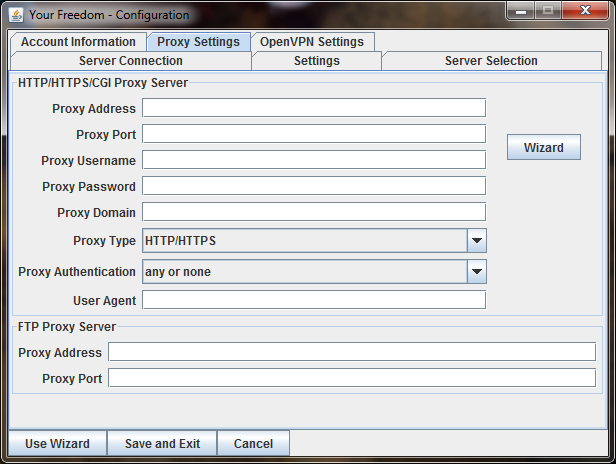
-Okay, now, u can click "Start Connection"
This your-freedom software is another solution to change our ip to US ip.

Bypass restrictive firewalls and filtering web proxys
Are you trapped behind a firewall or a filtering web proxy and cannot access some or many web pages or use an application you would like to use or play a game you would like to play? Is your Internet connection being censored and you would like to stick censorship where the sun doesn't shine? Would you prefer to stay anonymous, that your IP address is not logged with every access to someone's web page? Then look no further, you've found the solution!
The Your Freedom services makes accessible what is unaccessible to you, and it hides your network address from those who don't need to know. Just download our client application and install or just run it on your PC; it turns your own PC into an uncensored, anonymous web proxy and an uncensored, anonymous SOCKS proxy that your applications can use, and if that's not enough it can even get you connected to the Internet just as if you were using an unrestricted DSL or cable connection -- just like the firewall suddenly went boom! You can even make your PC accessible from the Internet if you like. Nearly all applications work with Your Freedom, and so far no-one has managed to block our service completely and permanently without blocking your Internet access entirely.
Every day, more than 30,000 people in over 160 countries use our service, some because their government would rather not have them exercise their human rights, some because their school or university feels they are not mature enough to decide for themselves whether playing the odd game interferes with their studies or not, others because they don't want traceable IP addresses in every logfile. There are probably as many good reasons to use Your Freedom as there are restrictive firewalls in the world!
Your first step to an unrestricted Internet access is to register on this web page -- all you need to provide is a contactable email address and a username and a password, nothing else is required. Then download the client application (available for Windows, Mac OS X, Linux and everything else that can run Java apps) and run it -- the wizard will guide you through configuring it properly. Then configure your applications to use your own PC as web or SOCKS proxy or use our transparent OpenVPN mode.
As you can see, it can be used to change your ip address to a different one. The advantage of your-freedom is, there are 25 servers among the world, which means, u can have 25 different ip address from various countries with a single software. Here is the server list.
ems01.your-freedom.de - US
ems02.your-freedom.de - Germany
ems03.your-freedom.de - Germany
ems04.your-freedom.de - Germany
ems05.your-freedom.de - Germany
ems06.your-freedom.de - Germany
ems07.your-freedom.de - Germany
ems08.your-freedom.de - Germany
ems09.your-freedom.de - Germany
ems10.your-freedom.de - Germany
ems11.your-freedom.de -Switzerland
ems12.your-freedom.de - UK
ems13.your-freedom.de - US
ems14.your-freedom.de - Switzerland
ems15.your-freedom.de - Germany
ems16.your-freedom.de - US
ems17.your-freedom.de - Switzerland
ems18.your-freedom.de - Germany
ems19.your-freedom.de - UK
ems20.your-freedom.de - Camada
ems21.your-freedom.de - Singapore
ems22.your-freedom.de - Hong Kong
ems23.your-freedom.de - UK
ems24.your-freedom.de - Switzerland
ems25.your-freedom.de - SEInstallation and Using
What you will need
- -Your-Freedom Client
-A Free Your-Freedom Account
-Go here and download the your-freedom installer of your choice. http://www.your-freedom.net/index.php?id=3
-And register for a free account there.
-Now, run the installer and set up your-freedom on your pc.
-And now this is an important part. Configure you-freedom with the following info.
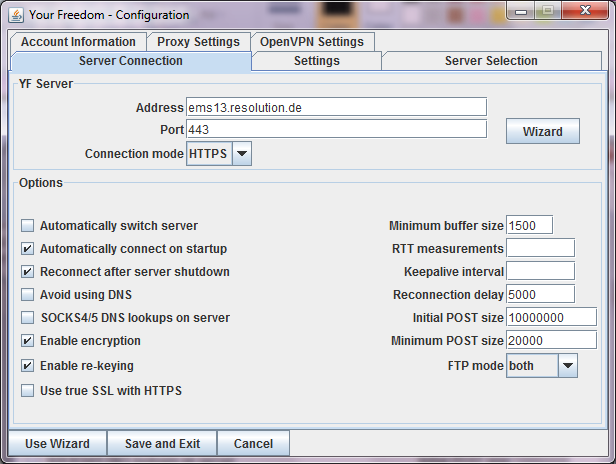
-And type in your username and password under this tab.
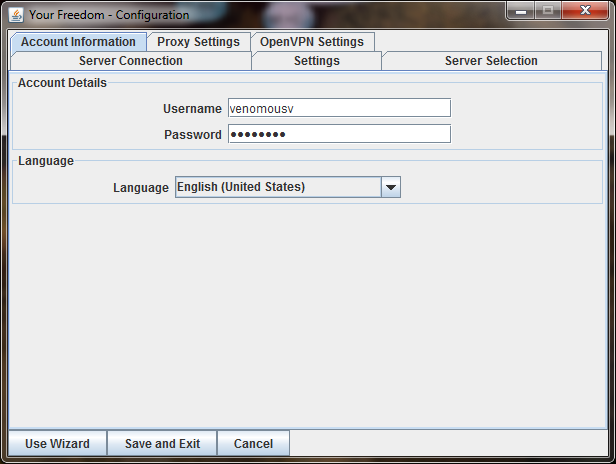
-And if your ISP assigns you a proxy, put it in here. Leave it blank if you don't need to use a proxy.
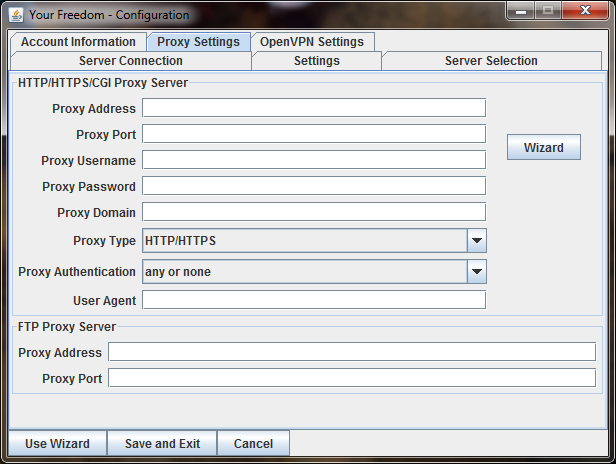
-Okay, now, u can click "Start Connection"

 .. hope its more useful for you
.. hope its more useful for you ohhhh thats sux
ohhhh thats sux