Posted 13 years ago
·
Author
Made By Matt & Woody over at Rsforums.org
Source: http://www.rsforums.org/forums/programm ... owser.html
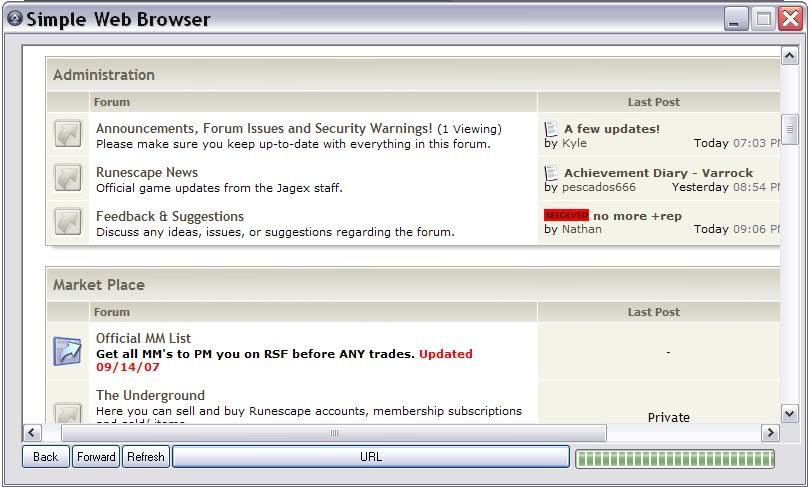
Using the above code, I figured we could edit and add to it to do some interesting things with the Imvu website. Haven't figured out what to try yet though. Lets get some ideas going.
Source: http://www.rsforums.org/forums/programm ... owser.html
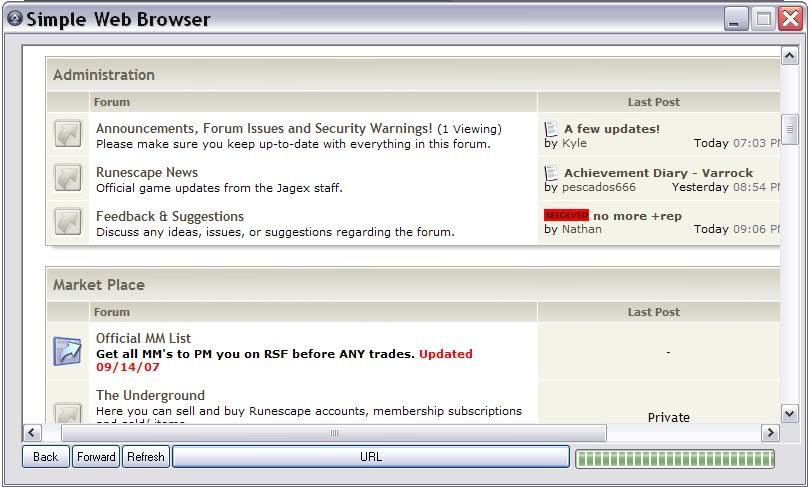
#include <GUIConstants.au3>
#include <IE.au3>
$GUI = GUICreate("Simple Web Browser", 800, 450)
$object = ObjCreate("Shell.Explorer.2")
$object_ctrl = GUICtrlCreateObj($object, 16, 10, 780, 400)
$url_button = GUICtrlCreateButton("URL", 166, 410, 400, 25, 0)
$back_button = GUICtrlCreateButton("Back", 16, 410, 50, 25, 0) ; Creats Back GUI
$forward_button = GUICtrlCreateButton("Forward", 66, 410, 50, 25, 0) ; Creates Forward GUI
$refresh_button = GUICtrlCreateButton("Refresh", 116, 410, 50, 25, 0) ; Creates Refresh GUI
$progressbar1 = GUICtrlCreateProgress ( 570, 415, 200, 20, 0) ; Creates Progress bar
_IENavigate($object, "www.google.com")
GUISetState()
While 1
$msg = GUIGetMsg()
Select
Case $msg = $url_button
$URL = Inputbox("Web Browser", "Enter the URL you want to visit.")
_IENavigate($Object, $URL)
Set_progress() ; Function
Case $msg = $back_button ; Send browser to previous page
$Object.GoBack
Set_progress() ; Function
Case $msg = $forward_button ; Send browser forward
$Object.GoForward
Set_progress() ; Function
Case $msg = $refresh_button ; Refreshes browser page
$Object.Refresh
Set_progress() ; Function
Case $msg = $GUI_EVENT_CLOSE
Exit
EndSelect
WEnd
Using the above code, I figured we could edit and add to it to do some interesting things with the Imvu website. Haven't figured out what to try yet though. Lets get some ideas going.
