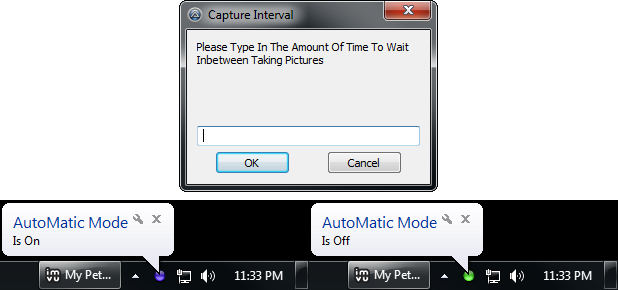Posted 13 years ago
·
Author
This is a script I wrote a few days ago when I needed to quickly and easily take high-res pictures on Imvu. It runs in the taskbar silently and notifies you when you take pictures or the script is paused/resumed.
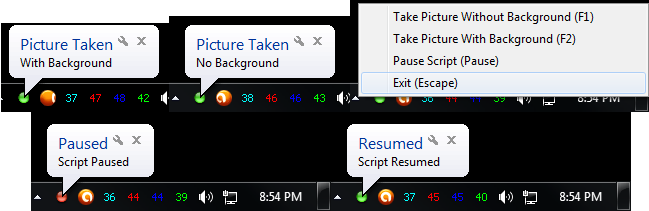
It has 4 options:
You can also right click the taskbar icon to open a context menu if your F keys don't work.
Click Here To Download The Program/Source
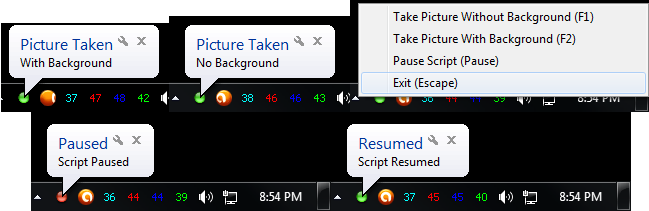
It has 4 options:
- F1 - Take Picture Without Background
F2 - Take Picture With Background
Pause/Break - Pauses/Resumes Script
Esc - Closes script
You can also right click the taskbar icon to open a context menu if your F keys don't work.
Click Here To Download The Program/Source
#Region ;**** Directives created by AutoIt3Wrapper_GUI ****
#AutoIt3Wrapper_Icon=C:\Users\User\Desktop\IPT.ico
#AutoIt3Wrapper_Compression=4
#AutoIt3Wrapper_UseX64=n
#AutoIt3Wrapper_Res_requestedExecutionLevel=asInvoker
#EndRegion ;**** Directives created by AutoIt3Wrapper_GUI ****
Opt("TrayOnEventMode", 1)
Opt("TrayMenuMode", 3)
Opt("TrayIconHide", 0)
TraySetIcon("Icons\Green1.ico")
TrayCreateItem("Take Picture Without Background (F1)")
TrayItemSetOnEvent(-1, "NoBG")
TrayCreateItem("Take Picture With Background (F2)")
TrayItemSetOnEvent(-1, "BG")
TrayCreateItem("Pause Script (Pause)")
TrayItemSetOnEvent(-1, "TogglePause")
TrayCreateItem("Exit (Escape)")
TrayItemSetOnEvent(-1, "Terminate")
Global $Paused = False
HotKeySet("{F1}", "NoBG")
HotKeySet("{F2}", "Bg")
HotKeySet("{F3}", "Terminate")
HotKeySet("{PAUSE}", "TogglePause")
HotKeySet("{ESC}", "Terminate")
while 1
sleep(100)
wend
Func NoBG()
If $paused = False Then
If ProcessExists("IMVUClient.exe") OR ("IMVUQualityAgent.exe") Then
Opt("WinTitleMatchMode", 4)
$hICWindow = WinGetHandle("[CLASS:ImvuNativeWindow]")
WinActivate($hICWindow)
WinWait($hICWindow)
Send("*hiresnobg")
Send("{ENTER}")
TrayTip("Picture Taken", "No Background", 5)
Endif
Endif
EndFunc
Func BG()
If $paused = False Then
If ProcessExists("IMVUClient.exe") OR ("IMVUQualityAgent.exe") Then
Opt("WinTitleMatchMode", 4)
$hICWindow = WinGetHandle("[CLASS:ImvuNativeWindow]")
WinActivate($hICWindow)
WinWait($hICWindow)
Send("*hiressnap")
Send("{ENTER}")
TrayTip("Picture Taken", "With Background", 5)
Endif
Endif
EndFunc
Func TogglePause()
If $Paused = True Then
$Paused = False
Else
$Paused = True
TraySetIcon("Icons\Red1.ico")
TrayTip("Paused", "Script Paused", 5)
Endif
While $Paused = True
Sleep(100)
WEnd
TraySetIcon("Icons\Green1.ico")
TrayTip("Resumed", "Script Resumed", 5)
EndFunc
Func Terminate()
Exit 0
EndFunc