so , may normal script cursor to change just
<style type="text/css">
body{cursor: url("Image_link_cursor"), auto;}
</style>
but thats script not change cursor for a link.
SO , how to change different cursor in the link on your IMVU hp?? just add body a:hover in normal script
<style type="text/css">
body{cursor: url("IMAGE_link_normal_CURSOR"), auto;}
body a:hover{cursor: url("IMAGE_LINK_for different_cursor"), auto;}
</style>
okay , i will make a example with this cursor

and

Example :
<style type="text/css">
body{cursor: url("http://cur.cursors-4u.net/cursors/cur-2/cur101.cur"), auto;}
body a:hover{cursor: url("http://cur.cursors-4u.net/cursors/cur-2/cur117.cur"), auto;}
</style>
you can replace that script if you like'it or you can search other cool cursor in
http://www.cursors-4u.com .
so , how to you get image url in site? select the cursor wht do you want then look to universal css/html code , you can see image link in box , you will can look my image tutorial in below
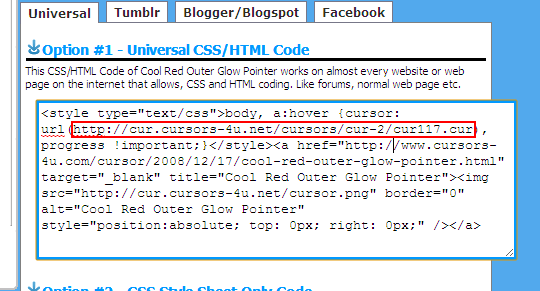
Last edited by
vianjb on Mon Jul 09, 2012 4:29 am, edited 1 time in total.