xhynrae wrote:Works for Firefox, but cant seem to get it to work in IE. Any help?
Cross-browser scripting is always a pain in the ass. The main reason your code works in Firefox and not IE is the fact that IE requires the cursor be in .cur format (Windows Cursor file). Sadly, most image hosters do not support uploading cursor files and I was unable to locate an image host that does.
So all you need to do is find a place that will let you upload a cursor file and replace the url in your code:
<style> body, a, a:hover { cursor:url(http://www.SOMEWEBSITE.com/2gxgor6.cur), auto }</style>
I've tested it in Firefox and IE and it works fine. Granted it doesn't work in the way I thought it would. I assumed that changing the cursor for the body tag would make the cursor appear whenever your cursor was over the page but in my test code, it only appeared where I had text.
Here's an article about Cross-browser custom CSS cursors:
http://beradrian.wordpress.com/2008/01/ ... s-cursors/Off-topic: I actually made some more pixel hearts in the same design as your cursor.
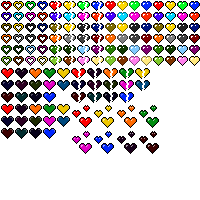
I put the hearts up on the market for free and just update the file when I add more.
buysell/single_ad.php?ad_id=527