Posted 7 years ago
·
Author
How To Submit A Pose
A common question for people that have bought poses that others have made, or that they have made using:
DN Couple Pose Maker: http://www.imvu.com/shop/product.php?pr ... id=3143627
or
DN Animator PRO Edition: http://www.imvu.com/shop/product.php?pr ... id=4902432
She has more, they are pretty neat I think. I haven't used them fully yet, but I do own them. VisNova also has many at HIGH prices, but is currently rebuilding pandora, so they are not working at the moment.
1.] Open up create mode and create a derived product from 2191901
2.] Go to the Actions tab and click Add
3.] Insert a trigger (such as r1, pose1, action1 etc.)
4.] Apply the following settings:
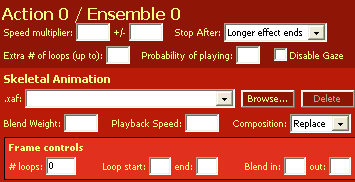
5.] Under Skeletal Animation browse for the .xaf file that you have saved / bought / received / exported.
6.] Apply changes
7.] Click Play Action
8.] If all looks good, click save and upload.
A common question for people that have bought poses that others have made, or that they have made using:
DN Couple Pose Maker: http://www.imvu.com/shop/product.php?pr ... id=3143627
or
DN Animator PRO Edition: http://www.imvu.com/shop/product.php?pr ... id=4902432
She has more, they are pretty neat I think. I haven't used them fully yet, but I do own them. VisNova also has many at HIGH prices, but is currently rebuilding pandora, so they are not working at the moment.
1.] Open up create mode and create a derived product from 2191901
2.] Go to the Actions tab and click Add
3.] Insert a trigger (such as r1, pose1, action1 etc.)
4.] Apply the following settings:
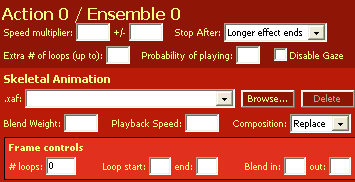
5.] Under Skeletal Animation browse for the .xaf file that you have saved / bought / received / exported.
6.] Apply changes
7.] Click Play Action
8.] If all looks good, click save and upload.

