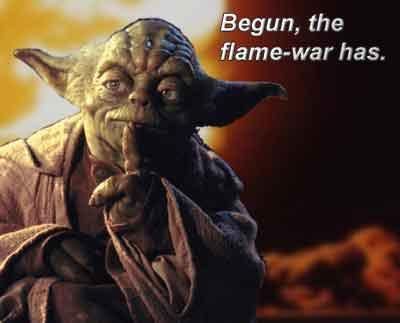I was not talking about the video's code...
Try reading the code under the video, dumbass.
Atthew99 wrote:The free sticker video is awesome, but after watching it I wanted to move the pictures and edited so code to just do that. Then I thought how many other people would like that code so here it is for those of you who don't know any HTML/CSS.
---
<div></br>
<img src=' INSERT IMAGE LINK HERE '></br>
</div>
---
To move the image around simply edit these values
left:#px
top:#px
change # to say... 300 and it moves it 300 pixels to the right (when imputed after left:) or 300 pixels down (when imputed after top:), will probably take you a minute or two of messing around with it to get it where you want it. You can input negative values as well.
As for where to tag it on, well you can put it in any of the boxes that you can add your own html/css, BUT the positioning will be based from there. So posting the same positioning code in two different boxes will result in different picture locations.
One last note: to edit the box size for larger/smaller pictures change the
width:#px
height:#px
so that # is slightly large than the image's height or width.