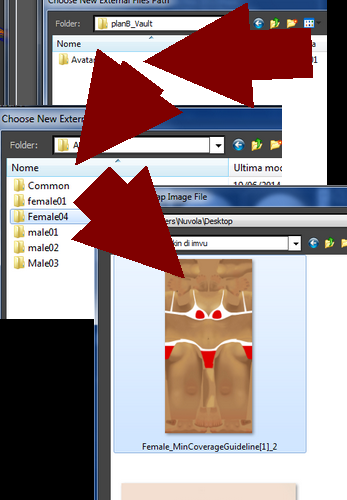Posted 10 years ago
·
Author
This video tutorial by Nerseus will teach you how to fix the white avatar error in 3Ds Max.
This is a common problem when you download an avatar file for 3Ds max but you're missing all of the assets such as textures.
Watch the tutorial here: http://nerseus.com/nerseus/video/WhiteA ... arFix.html
For more tutorials, check out Nerseus's website: http://nerseus.com/?page_id=975
Since the links are dead, I've copied and pasted the instructions Nerseus posted on the IMVU forums for fixing the white avatar error in 3Ds Max here.
Here's the IMVU forums link: http://imvu.com/catalog/modules.php?op= ... p&t=433052
This is a common problem when you download an avatar file for 3Ds max but you're missing all of the assets such as textures.
Watch the tutorial here: http://nerseus.com/nerseus/video/WhiteA ... arFix.html
For more tutorials, check out Nerseus's website: http://nerseus.com/?page_id=975
Since the links are dead, I've copied and pasted the instructions Nerseus posted on the IMVU forums for fixing the white avatar error in 3Ds Max here.
Here's the IMVU forums link: http://imvu.com/catalog/modules.php?op= ... p&t=433052
Nerseus wrote:When you load up an avatar file for the first time, you probably got the window that said it couldn't find the textures. There should be a tab for External Files and a button that says "Add...". Use that to add the folders where the textures are. Make sure you click the checkbox that says "Add Subpaths" (or something close to that wording).
If you missed that window or just closed it, you can add them at any time by going to Customize->Configure User Paths. Then select the External Files tab and click "Add..."
For example:
I unzipped the avatar file to a new empty folder:
c:\temp\
Which gave me some new folders with files:
c:\temp\Newco
c:\temp\Newco\planB_Vault
c:\temp\Newco\planB_Vault\Avatars
(...etc.)
I would add c:\temp\ and all subfolders (using the "Add Subpaths" option when you choose the folder to add).
Nerseus wrote:There are two methods (at least) to fix the avatar's missing textures. I showed a method to have Max find the textures that came with the avatar in a zip file provided by IMVU. Another method is to go into the Material editor and browse to the textures - either the ones provided by imvu or to custom skin/clothing textures. I'll make a short video on that second option later. I don't think most beginners would do that, but it's a great trick to know as it would help demystify some of 3ds Max. The material editor is, without a doubt, a complicated piece of Max that many have a hard time understanding in the beginning.
-ner

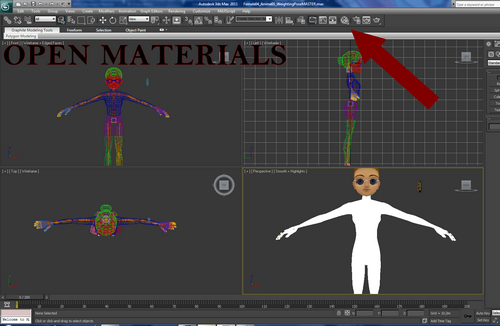
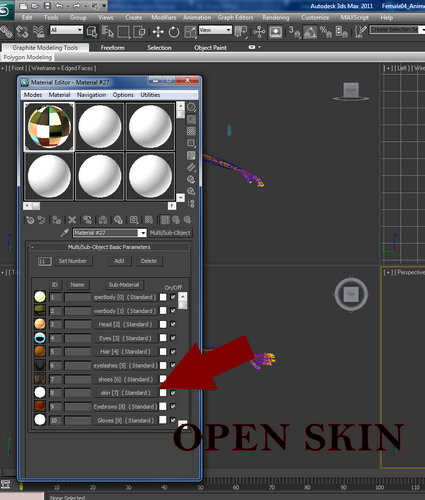
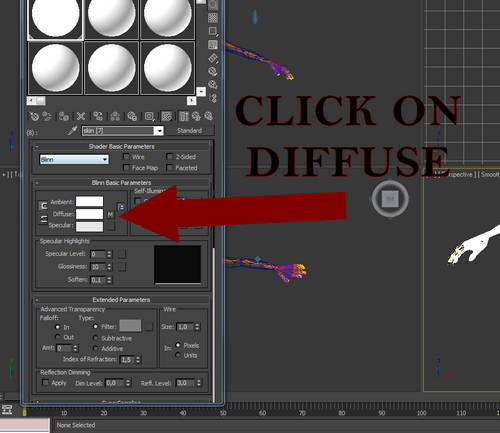
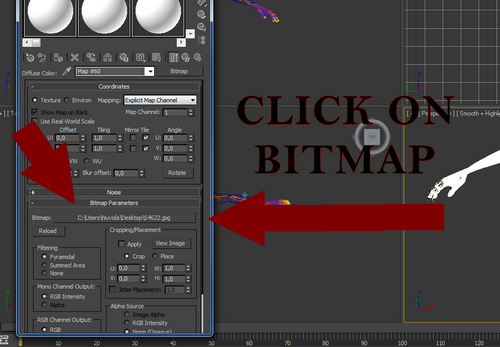
 Open "Newco"
Open "Newco"